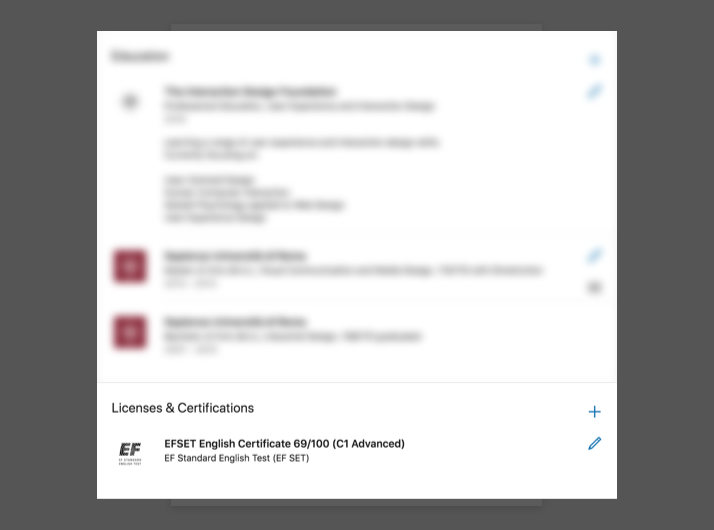เพิ่มใบประกาศนียบัตรรับรองผลภาษา ไปยังประวัติส่วนตัวที่ LinkedIn ของคุณ
เพิ่มประกาศนียบัตรรับรองผลภาษา ไปยังประวัติส่วนตัวที่ LinkedIn ของคุณ
ประกาศนียบัตรรับรองผลภาษาจะช่วยให้คุณมีโปรไฟล์ที่แตกต่างจากผู้สมัครรายอื่นและช่วยเพิ่มการมองเห็น CV ของคุณ ในความเป็นจริง LinkedIn ได้รับรองว่าการเพิ่มประกาศนียบัตรที่รับรองผลภาษาของคุณ จะช่วยเพิ่มการดูโปรไฟล์ของคุณได้มากถึง 6 เท่า
เมื่อคุณทดสอบภาษา แบบ 50 นาที เสร็จเรียบร้อยแล้ว คุณจะได้รับประกาศนียบัตรที่รับรองระดับผลภาษาของคุณซึ่งคุณสามารถเพิ่มประกาศนียบัตรนี้ไปยังประวัติส่วนตัวของคุณบน LinkedIn ได้ง่ายๆ ใน ไม่กี่ขั้นตอนดังนี้
01
เริ่มทดสอบภาษากับ EF SET แบบ 50 นาที
การเพิ่มประกาศนียบัตรผลภาษาไปยัง LinkedIn ของคุณ จะทำได้ก็ต่อเมื่อคุณเลือกทำแบบทดสอบภาษา 50 นาที การทดสอบภาษาแบบด่วน 15 นาที ไม่สามารถออกใบประกาศนียบัตรรับรองผลภาษาให้ได้
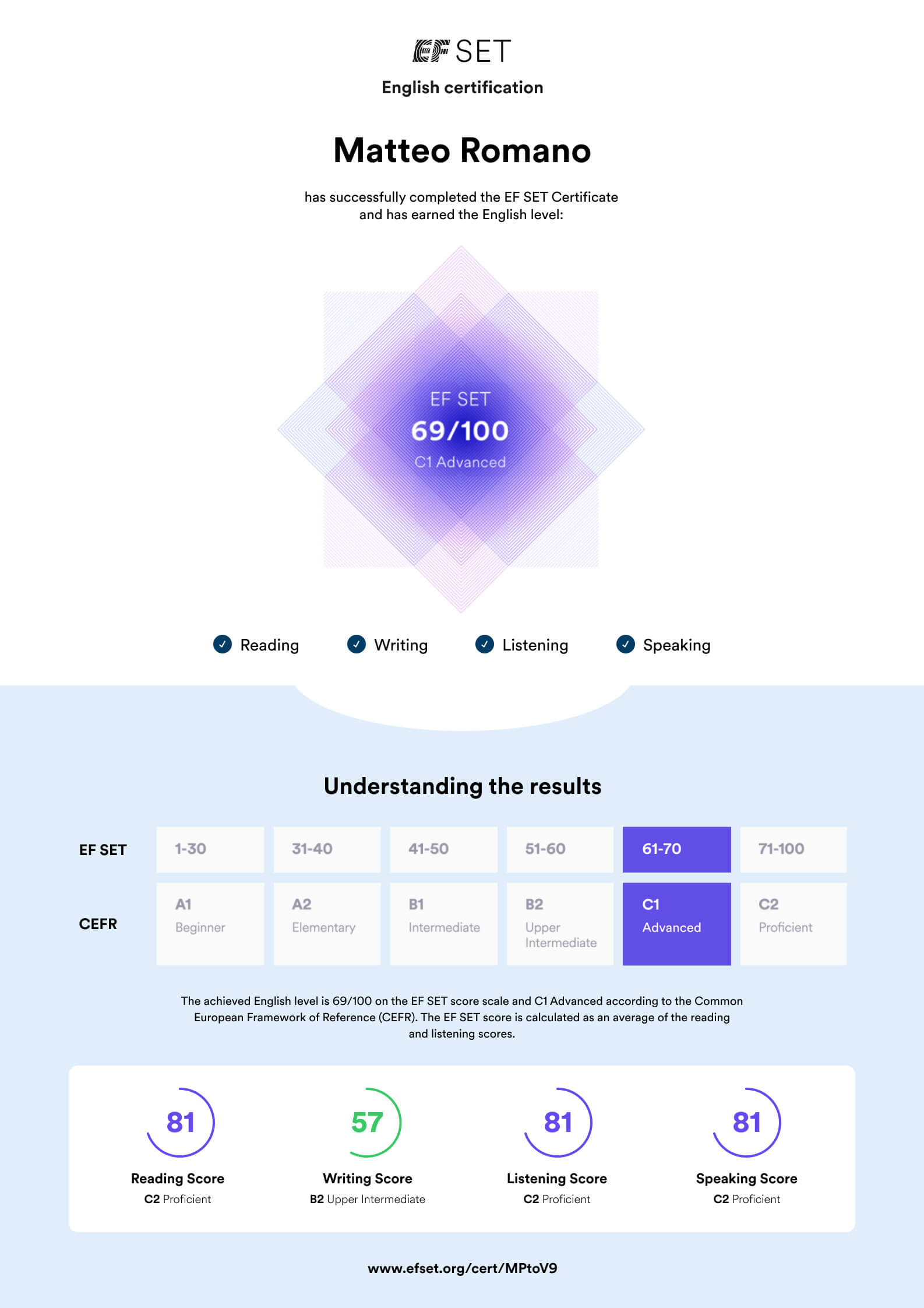
02
ไปที่ Linkedln ของคุณ และเลือก เพิ่มประกาศนียบัตร
หลังจากนั้น จะเห็นหน้าต่างให้เพิ่มประกาศนียบัตรของคุณ
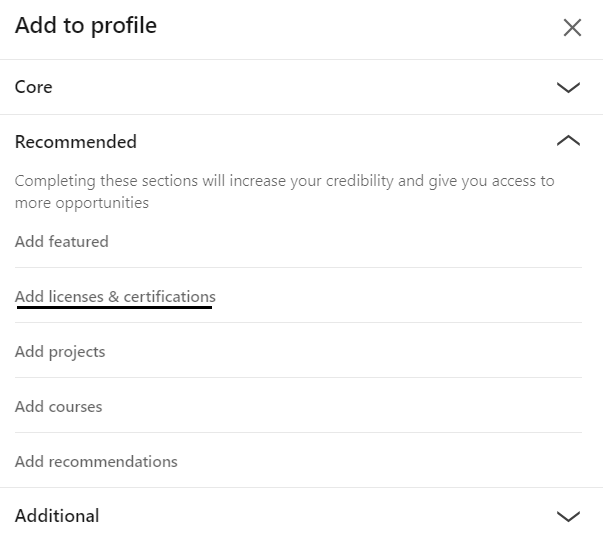
03
กรอกแบบฟอร์ม
ในช่อง "Certification Name" กรอกชื่อผู้เข้าสอบ คะแนนเต็ม 100 และจะประเมินผลสอบสอดคล้องกับตัววัดมาตรฐานสากล (CEFR) พร้อมคำอธิบาย รายละเอียดทั้งหมดนี้สามารถดูได้จากใบรับรองประกาศนียบัตรของคุณ
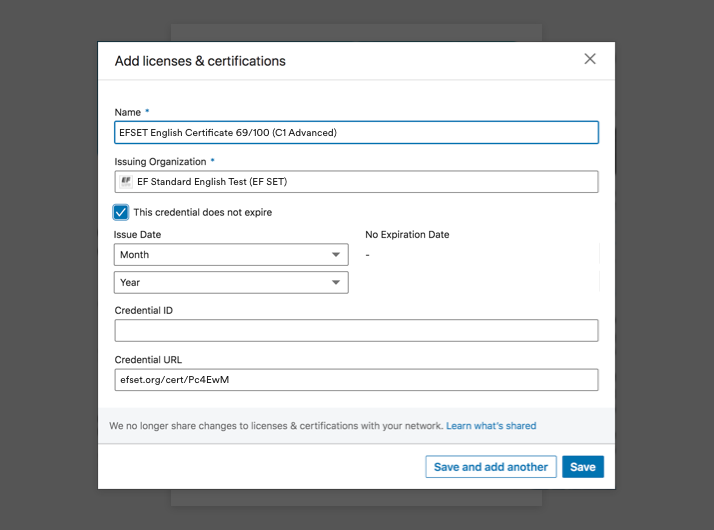
Name: EF SET English Certificate 94/100 (C2 Proficient)
Issuing Organization: EF SET
Issue date: the date shown on your certificate
License number/Credential ID: The last 6 letters and numbers on your certificate URL (for example h4T3oX)
Credential URL: EF SET Certificate URL (for example cert.efset.org/h4T3oX)
04
บันทึกและแชร์ข้อมูล